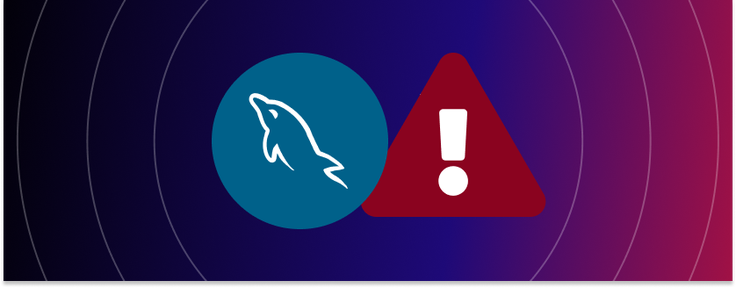
Here is a step-by-step guide for you to create a MySQL database — and how SingleStoreDB is a great complement to your open-source database.
Create MySQL Database: A Step-by-Step Guide
Creating a database in MySQL can be a challenging job if you are a newbie. To help, here is a step-by-step guide for you to create a MySQL database. This article will make the task easier and simpler for you.
As a developer, you must be familiar with databases. If not, databases are an organized collection of data stored in the information system. Databases ensure that the data can be stored in a way that, when required, can be retrieved with ease and speed. Wondering how to create a MySQL database? There are two popular methods to create a MySQL database: command line interface (CLI) and MySQL Workbench.
Taking the First Step
The first step to creating a MySQL database is downloading the MySQL server. MySQL provides an open-source version of MySQL with almost all the features you need. You can easily download the MYSQL server using this link.
Choosing between CLI and MySQL Workbench
The next step in creating a database is choosing if you would like to work with CLI or MySQL Workbench. A lot of developers often prefer using CLI for creating and designing databases. CLI offers a typical look of a development environment that appeals to most developers. In CLI, you must enter all your commands in the command line prompt, or MySQL Command Line Client.
However, MySQL Workbench can do the job if you are looking for a simpler and easier way to create a database. MySQL Workbench is a graphical and visual tool offered by MySQL for creating, managing and administering MySQL databases. Therefore, it can be the best choice for you if you are just starting out — since it provides all database handling features in one place.
Logging Into MySQL Server
Before beginning, you must log into the MySQL server as a user that has the privilege to create a database. Using the CLI, you can use the following command to log into the relevant user:
mysql -u root -p
With MySQL Workbench, you can set up the connection with the MySQL server by clicking on MySQL connections. The following window will open up:
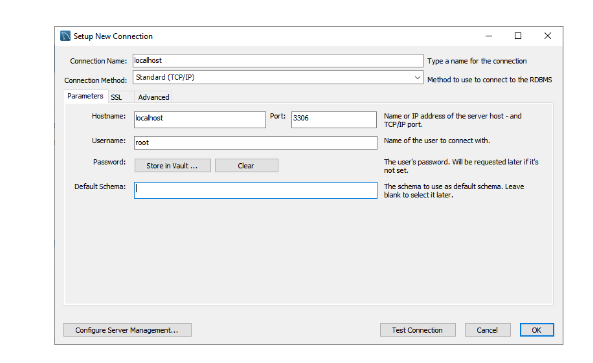
Here you can enter the connection and username and password, and then click the ‘Test Connection’ button. This will connect you to your desired user. You are now set to create your MySQL database.
Checking Existing Databases
Before you begin creating a new database, it is always a good idea to check existing databases. Whether working with CLI or MySQL Workbench, you can use the following command to check the existing databases:
SHOW DATABASES;
Creating MySQL Database
Once you are done checking with the existing database, you can use the following command to create a new database:
CREATE DATABASE New_Database;
This command will create a new database with the name ‘New_Database.’ After completing this step, you can run ‘SHOW CREATE DATABASE New_Database;’ to check if the operation has been successful or not.
While working with MySQL Workbench, a new database can also be created by clicking on the ‘Create a new schema in the connected server’ button. A new prompt will open up, where you can enter the name of the database and then click the ‘apply’ button.
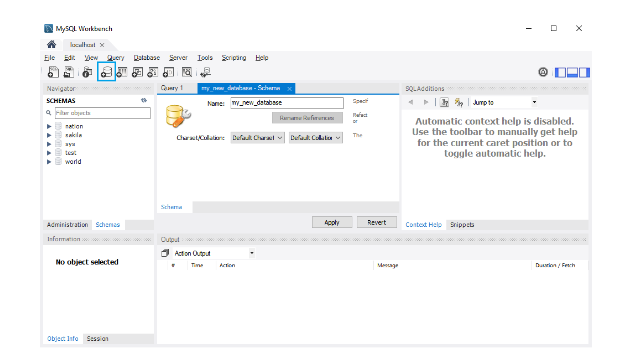
Using New MySQL Database
For using and working with a new database you have just created, you can employ the USE statement:
USE New_Database;
This command will change the database to your newly created database. Now you are all set to work with your new MySQL database.
Summary
Although creating a new MySQL database may seem complex, it can be effortless if you follow the steps mentioned in this article. Let us know about your experience with creating the MySQL database.
SingleStoreDB
SingleStoreDB is a real-time, distributed SQL database that unifies transactions and analytics in a single engine to drive low-latency access to large datasets, simplifying the development of fast, modern enterprise applications. SingleStoreDB provides support for large scale databases with analytics and takes care of most configuration, and also supports various distributions for deployment.
SingleStore is MySQL wire compatible and offers the familiar syntax of SQL, but is based on modern underlying technology that allows infinitely higher speed and scale versus MySQL. This is one of the many reasons SingleStore is the #1, top-rated relational database on TrustRadius.
Resources



_feature.png?height=187&disable=upscale&auto=webp)








