
Jack Welch, former CEO of General Electric, once said, “An organization’s ability to learn, and translate that learning into action rapidly, is the ultimate competitive advantage.” SingleStore is designed to be as familiar as possible to SQL users, while bringing the advantages of full, linear scale-out to the relational database world. Our new, free training courses are designed to leverage whatever you already know, provide you with the new information you need, and help you to be successful with SingleStore right from day one.
First, a word about the design of the training. SingleStore’s self-paced training is designed to be engaging, interactive, bite-sized, and sticky. It uses evidence-based methods to ensure that you will learn what you need to leverage SingleStore to its fullest potential, and make sure that the learning sticks.
You’ll find captivating video lessons and demonstrations, knowledge checks, hands-on exercises, and quizzes. Rather than the hands-on exercises being “clickersizes”, or exercises in copying and pasting, they are designed to make you think about the problem and come up with your own answer. However, they also have hints and solutions in case you get stuck.
We are working to build out a full library of courses. We’ve started by concentrating on developer content, so that developers can get started with SingleStore right from the start.
Our First Eight Training Courses
When you first access our training courses, you’ll need to create a log-in. Then you can dive right into our first tranche of eight free training courses, available on the SingleStore training page:
- SingleStore Overview. A brief introduction to SingleStore’s features.
- Getting Started with Singlestore Helios. An introduction to our managed service.
- Schema Design. When to use rowstores, columnstores, shard keys, indexes, etc.
- Data Ingest. Getting data into SingleStore, using SingleStore Pipelines etc.
- Query Tuning. Learning to build SingleStore queries in the most efficient way.
- Time Series Data Capture and Analysis. Focusing on time series features.
- SingleStore Procedural SQL. How to extend and customize SingleStore’s functionality.
- Working with JSON Data. Ingesting and accessing JSON data in SingleStore tables.
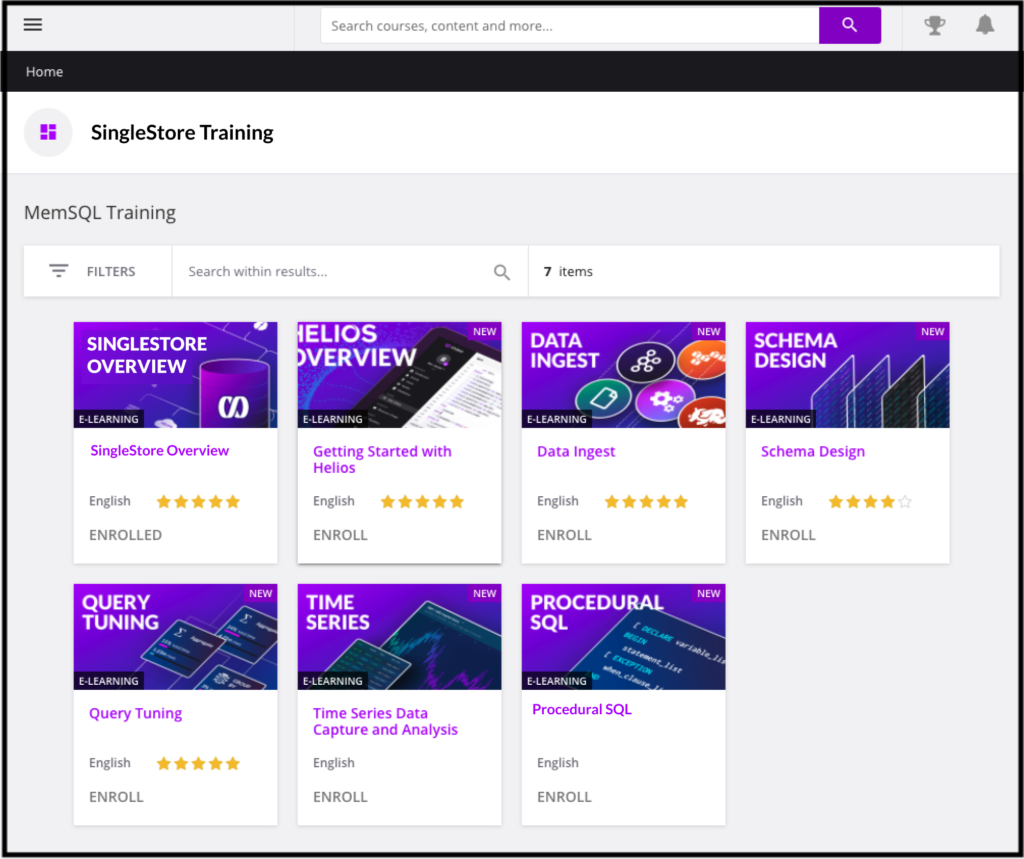
In these courses, we take you through a journey with SingleStore.
SingleStore Overview is for users of our self-managed, downloadable software that you deploy and administer yourself, as well as for users of Singlestore Helios. Getting Started with Singlestore Helios introduces you specifically to our managed service, and will help you get started with your Singlestore Helios free trial. Be sure to check both of them out before starting your free trial.
Use these training modules to get initial momentum as to how to get the most out of SingleStore. If you are still deciding whether to use SingleStoreDB Self-Managed or the managed service, Singlestore Helios, you can use the two resources to help you choose. All the other courses apply equally to both. (Some of our Administrator courses, coming in the months ahead, will only apply to self-managed SingleStore.)
In Schema Design, you’ll learn about SingleStore’s distributed architecture, including how SingleStore distributes data across leaf nodes. You’ll also learn what SingleStore columnstore, rowstore, and reference tables are, and what they are good for. With that knowledge you’ll learn how to design a database schema that is optimized for your data and workloads. You’ll learn when it is best to use a columnstore or a rowstore, and if it is better to use a reference table or a sharded table. You’ll learn about how sharding works, and which columns in your tables are the best to use as shard keys. You’ll also see how SingleStore indexes work, how to create them, and when it is best to use them.
In Data Ingest, you’ll learn how to load data in batches. And you’ll go beyond that to learn how to take advantage of real-time data ingest, provided by SingleStore’s robust pipeline infrastructure and exactly-once pipeline semantics. You will learn how to ingest data from Kafka (which also supports exactly-once updating) and from AWS S3 buckets. Because our self-paced training is hands-on, you’ll have the opportunity to create Kafka and AWS S3 pipelines during the training.
Query Tuning shows you how to use SingleStore tools like EXPLAIN and PROFILE to see how SingleStore runs your queries. You’ll be able to see where the expensive operations are when running your queries, and you’ll be able to tune those queries to make them more efficient. You’ll see what changes can be made in your schema design in order to optimize your most important queries.
SingleStore’s capabilities include the ability to work with time series data. The module, Time Series Data Capture and Analysis, helps you understand how to use SingleStore for this purpose, including the use of some new SingleStore functions—FIRST(), LAST(), and TIME_BUCKET()—that help in your analysis of time series data.
SingleStore also has a robust procedural language, SingleStore Procedural SQL (MPSQL), that you will learn how to use. You can easily include business logic in SingleStore so that the computation that needs to take place on your data can take place where the data lives, instead of having your applications make expensive trips back and forth to the data store. You’ll create stored procedures, user defined functions (UDFs), table-valued functions (TVFs), and user-defined aggregate functions (UDAFs). All of these functions and procedures allow you to encapsulate custom logic in your databases, extending the functionality of SingleStore.
In the Working with JSON module you’ll learn how to create tables that include columns to contain JSON data, how to access and update JSON data once it is stored in a SingleStore table. You’ll also learn how to create a persisted computed column from JSON data so that you can create indexes on JSON data and to make access to that data more efficient.
What’s in the Works
In the months ahead, there is more developer content coming. There will be new training on full-text indexes, geospatial data, query hints, benchmarking and tuning, and window functions.
We are also working on administrator content. Soon there will be a course on deploying SingleStore, followed by training on security, upgrading, high availability, fail over, disaster recovery, monitoring, resource governance, troubleshooting, and Singlestore Helios administration. We will make it clear which administrator modules apply to both flavors of SingleStore, and which you only need with self-managed SingleStore—not with Singlestore Helios.
By the time we’re done, we’ll cover SingleStore development and SingleStore administration from beginning to end. You can expect new courses, on a regular basis, covering all aspects of SingleStore. We will also update existing content to keep up with new and changed features in new releases of SingleStore. Be sure to come back to the training site as we will be updating it on a regular basis with new developer and administrator self-paced training.
What to Do Next
Have I mentioned that SingleStore self-paced training is free? You can complete the developer content in the free trial of either Singlestore Helios or SingleStoreDB Self-Managed, or the cluster-in-a-box Docker container. You will be able to complete the future Administrator content in a set of Docker containers that virtualizes a four-node cluster, or in AWS EC2 instances.
We also want to get your feedback. When you take a SingleStore self-paced course, please rate it and send us a note at training@singlestore.com.
As Jack Welch indicated in the quote that starts this post, knowledge is power. When you combine that power with the power of SingleStore, imagine what can happen!














