Anthropic has introduced the Model Context Protocol (MCP), an open standard that enables developers to establish secure, bidirectional connections between AI models and external data sources.

We’re excited to launch our open-source MCP server for SingleStore, enabling AI-driven database management. Now, users can interact with their SingleStore instances, like retrieving data, managing workspaces and running queries, simply by chatting with AI assistants like Claude or Cursor.
Example
In this example, we will use Claude desktop to demonstrate SingleStore’s MCP server capabilities. With Claude's desktop application, we can now leverage AI to interact with SingleStore’s Helios® platform. Essentially, this allows Claude to connect with SingleStore’s API. In the following example, we asked Claude to retrieve a list of all workspaces in our SingleStore project.
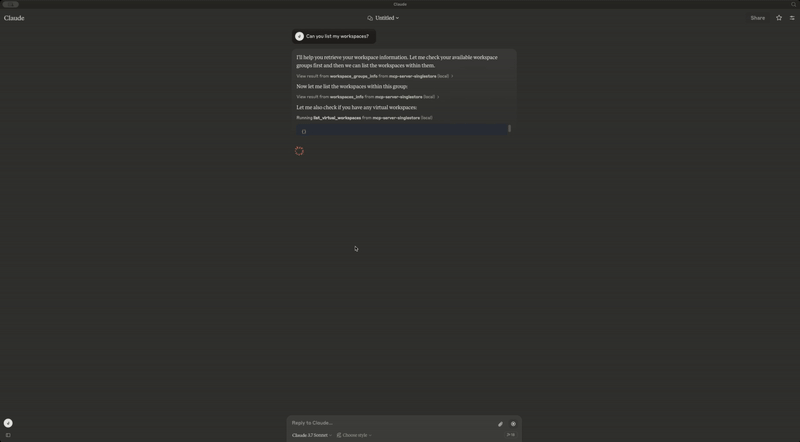
Claude determined that it first needed to search for our workspace groups to obtain the workspace ID, which allowed it to list workspaces by group. He also included our starter workspaces in the results.
Available actions (so far)
As part of this initial release, our MCP server supports the following functions:
- workspace_groups_info: Retrieve details about the workspace groups accessible to the user
- workspaces_info: Retrieve details about the workspaces in a specific workspace group
- organization_info: Retrieve details about the user's current organization
- list_of_regions: Retrieve a list of all regions that support workspaces for the user
- execute_sql: Execute SQL operations on a connected workspace
- list_virtual_workspaces: List all starter workspaces accessible to the user
- create_virtual_workspace: Create a new starter workspace with a user
- execute_sql_on_virtual_workspace: Execute SQL operations on a virtual workspace
- list_notebook_samples: List all notebook samples available in SingleStore Spaces
- create_notebook: Create a new notebook in the user's personal space
- list_personal_files: List all files in the user's personal space
- create_scheduled_job: Create a new scheduled job to run a notebook
- get_job_details: Get details about a specific job
- list_job_executions: List execution history for a specific job
Try it now
At SingleStore, we’re always looking for new ways to push the boundaries of what’s possible with data. Our MCP server is just the beginning — bringing AI-powered interactions to database management. We’d love to hear your thoughts!
Check out the project on GitHub, try it out with a SingleStore trial and let us know how we can make it even better.
Frequently Asked Questions














