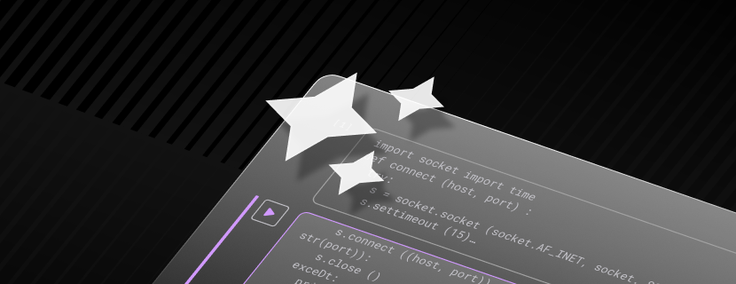
We are excited to deliver a set of new upgrades to our SingleStore Notebook that bring you a more delightful experience to run analysis, perform transformations and build apps at scale without sacrificing on the security and governance of your data.
SingleStore Notebooks empowers developers to build with SingleStoreDB
SingleStore Notebooks offers the easiest experience for creating intelligent AI applications, data engineering pipelines and conducting complex data analysis using your data in SingleStoreDB.
Developers — whether at startups or in large enterprises — love the flexibility and extensibility with SQL and Python, and the user-friendliness of SingleStore Notebooks. We’re fascinated by some of the things our community has built on SingleStore Notebooks — take a look at some sample notebooks on SingleStore Spaces!
Since we first launched SingleStore Notebooks in April 2023, we've dedicated a significant amount of time to collaborating with our developer community, aiming to enhance the overall experience for performance and seamlessness. We’re excited to announce several key updates we’ve been working on.
Secure by default – not at the expense of usability
SingleStore Notebooks is built to provide a secure way to reason with your SingleStoreDB data. When making a request to a domain that is not included in the notebook’s allowlist, we automatically block the request for security.
We now show an alert when there are blocked requests, letting the user know which domains cannot be reached. They can choose to add the domains to the notebook’s allowlist, which can be done through the alert. If so, the notebook will forward the request, and cell execution will continue.
.png?width=1024&disable=upscale&auto=webp)
No need for SQL magic with our new SQL cell type
SingleStore Notebook Python cells already supported writing SQL by using a magic command, %%sql. We’ve had lots of developers write SQL in our notebooks to query and process their data from SingleStoreDB alongside using Python. We’re excited to provide a better experience for writing SQL.
The new cell type — SQL Cell — empowers developers to write their SQL queries just as they would in any other SQL editor, without the need to input any magic command. It’s also possible to save the output of a SQL cell directly into a variable, using it in Python cells as dataframes.
For users that prefer magic commands, they can still use %%sql in Python cells just like before. Additionally, they can also use %%python in a SQL cell, so every language is always either a click or a magic command away.

Performance upgrades
If you have tried SingleStore Notebooks before, you will notice significant improvements in the initialization and overall experience speed.
We are offering generous 16GB RAM for each notebook, and you can track the memory usage of your notebook in real time with our new widget. Being able to visualize memory usage while executing a notebook is crucial for code optimizations — and in the future, it will also help choosing the most appropriate memory size to be configured.
SQrL in Notebooks
You will now find SQrL, the SingleStore chatbot, directly in our notebooks. SQrL helps you generate SQL and python code snippets without ever having to navigate out of your notebook. SQrL is fine-tuned on SingleStoreDB syntax and docs, so you’re always getting the right code snippets.
If you’ve seen our billboard on the 101 Highway in San Francisco you know: English is the new SQL!

What’s next for us
Going forward, we are going to provide a frictionless experience for you to productionalize these notebooks for your apps with security and governance in mind.
We are currently developing features that will enable you to schedule notebooks (Job Service), allocate GPU computing resources for both jobs and notebooks and construct dashboards and data applications directly from your Notebooks.
If you have any feedback and want to be involved in the private preview for these features email: askproduct@singlestore.com.
Stay tuned – this is just the start! And if you're interested in seeing the full scale of what SingleStore Notebooks can do, you can get started with a free Singlestore Helios trial today.
.jpg?width=24&disable=upscale&auto=webp)













