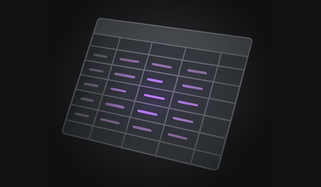Database options are growing almost as fast as the data they store.

It's no surprise to most developers how many SQL databases are out there — and every year, more are added. Of course, choosing a database has a significant impact on applications and the organizations they help power. As a critical component in an application's architecture, choosing the wrong SQL database is a big deal. The wrong decision will cost a lot of time and budget if a platform migration is required, so it's crucial to make the right choice from the start.
Whether you’re looking for a database for your next project or migrating to a new platform, understanding the available options for SQL databases in 2025 is key to success. This guide will cover the top SQL databases and the key things to consider when deciding on and adopting a new database for your project or organization. For those who are unfamiliar, let’s start by explaining what a SQL database is.
What is a SQL database?
A SQL database is a type of relational database management system (RDBMS) that uses Structured Query Language, more commonly referred to as SQL. When most people think about a database and database management systems, they're likely thinking about a SQL database, since many of the biggest names in databases are SQL based. A SQL database is so named because SQL is the language used to interact with the database. The use of SQL allows users to perform actions like:
Adding new data. Inserting new records into the database
Updating existing data. Modifying existing information within the database
Retrieving data. Fetching specific information based on your criteria
SQL databases organize data into tables, which consist of rows (representing individual records) and columns (representing specific attributes of those records), similar to a spreadsheet.
The database itself really is just a collection of tables that are all available in a single place. If you're a visual person, imagine spreadsheets. By building on top of a structured format, SQL databases ensure data integrity and make for efficient data management and analysis, especially for large datasets.
Types of SQL databases
While we often use the term "SQL database" broadly, it's essential to recognize that this category has different flavors. The most common type is the relational database (RDBMS), which stores data in structured tables with relationships between them. Popular examples of relational database systems include MySQL, PostgreSQL and Oracle Database, many of the heavy hitters in the database space.
In addition to relational databases, we also have object-relational databases (ORDBMS) like PostgreSQL, which combine aspects of relational databases with object-oriented programming. There are also cloud-native SQL databases, like Amazon Aurora, that are explicitly designed for cloud environments with scalability and elasticity in mind.
In-memory databases like SAP HANA store data primarily in memory for lightning-fast data processing. For high availability and fault tolerance, distributed SQL databases like CockroachDB distribute data across multiple nodes.
Of course, there are also options which cover many different types, and overlap in these categories is common. A great example is SingleStore, which, unlike other options, can fit into all of the categories previously mentioned. Here's how and why SingleStore fits into every category:
Relational. At its core, SingleStore is a multi-model database that supports SQL and organizes data into tables with relationships.
Cloud-native. It's built for the cloud, offering scalability, elasticity and a managed service option (SingleStore Helios® Cloud).
In-memory. SingleStore utilizes in-memory technology for fast data processing, while also allowing for disk-based storage for larger datasets.
Distributed. It supports distributed deployments, enabling high availability and fault tolerance.
Now, it's also important to contrast relational databases with non-relational databases, a term generally used with NoSQL options.
Relational vs. non-relational databases
Databases are generally categorized into two main types: relational and non-relational, also known as SQL and NoSQL. Each brings its own strengths and lends itself to certain use cases, so understanding the advantages between each is good knowledge to have. Let's quickly break down the two types and compare them more closely.
Relational databases (SQL)
These databases, like the ones we’ve been discussing, organize data into structured tables with predefined relationships between them. This rigid structure ensures data integrity and consistency, perfect for applications that require complex queries and transactions. Think financial systems or
eCommerce platforms where accuracy is key.
Non-relational databases (NoSQL)
NoSQL databases offer more flexibility in how they store data. They can handle multiple data models, like key-value stores, document databases and graph databases. This makes them great for handling large amounts of unstructured or semi-structured data, like social media posts or sensor data. NoSQL databases are great for scalability, and are often used in applications that require high availability and fault tolerance.
So which one to choose? Well, it depends on your needs and your data. Although it's a bit of a generalization, this quick breakdown can help you figure out if a SQL or NoSQL database would be the best fit for your use case:
| Feature | SQL database | NoSQL database |
| Data structure | Structured, organized in tables with rows and columns | Flexible, can handle various data models (key-value, document, graph) |
| Schema | Fixed schema, defined in advance | Dynamic schema, can evolve over time |
| Data consistency | Strong consistency, ACID properties ensure data integrity | Eventual consistency, data may be temporarily inconsistent across replicas |
| Querying | Powerful SQL queries for complex data retrieval and analysis | Different query languages are used depending on the platform and data model |
| Relationships | Supports relationships between tables (one-to-many, many-to-many) | Relationships can be complex to model and query |
| Use cases | Transactional systems, financial applications, eCommerce platforms | Social media, content management, IoT, big data analytics |
In short, if you need a structured system for managing transactional data, a relational (SQL) database is probably the way to go. A NoSQL database might be the better option if you have large amounts of unstructured data and need scalability. Although you can likely make either category of database work for your use case, there generally tends to be a preference toward one or the other in terms of efficiency and scalability. The biggest factor tends to be which type (or types when it comes to NoSQL) you or your team are familiar with.
Top 10 SQL database options
Deciding that a SQL database is what you need is just the tip of the iceberg. Next, you must parse through the hundreds of potential options with varying capabilities. This part can be pretty daunting. Luckily, we've made your search a bit easier by putting together some of the best and most trusted options among data professionals. Let's dive into the specifics of some of the most popular SQL database options available today.
SingleStore
SingleStore (formerly MemSQL) emerged in the 2010s, focusing on real-time data processing. It's a cloud-native, distributed multi-model database that supports SQL and is designed for speed and scalability, making it a popular choice for applications that require high-volume transaction processing and real-time analytics. It supports many different data types and models, including NoSQL and vector database capabilities. SingleStore is truly an "all-in-one" database that can manage any use case.
Highlights:
A unified architecture for transactions and analytics. SingleStore eliminates the need for separate databases for transactional and analytical workloads, simplifying data management and improving performance.
High availability and fault tolerance. With its distributed architecture, out-of-the-box SingleStore ensures continuous operation despite hardware or software failures.
Scalability on demand. SingleStore can easily scale to handle increasing data volumes and user demands, making it ideal for growing businesses and applications.
Oracle Database
A true veteran in the database world, Oracle Database has been a leading RDBMS for decades. Developed by Oracle Corporation in the late 1970s, it's known for its robustness, security and scalability, making it a trusted choice for large enterprises and mission-critical applications.
Highlights:
Advanced security features. Oracle offers a comprehensive suite of security features, including encryption, access control and auditing capabilities to protect sensitive data.
High availability and disaster recovery. Oracle provides comprehensive solutions for high availability and disaster recovery, ensuring business continuity during unexpected outages.
In-memory processing. Oracle's in-memory database option allows lightning-fast data processing and analysis, which is ideal for demanding applications.
PostgreSQL
PostgreSQL, often shortened to Postgres, is a powerful open-source object-relational database system. With origins dating back to the 1980s at the University of California, Berkeley, it has evolved into a highly reliable and feature-rich database known for its data integrity and ability to handle complex queries.
Highlights:
Extensibility. PostgreSQL allows developers to extend its functionality with custom data types, functions and operators, providing greater flexibility and customization.
Strong community support. As an open-source project, PostgreSQL benefits from a large and active community of developers, ensuring ongoing development and support.
Advanced indexing. PostgreSQL offers a variety of indexing methods to optimize query performance, including B-tree, hash, GiST and GIN indexes.
MySQL
MySQL is another open-source heavyweight in the RDBMS arena. Originally developed in the mid-1990s, it quickly gained popularity due to its ease of use, speed and reliability. As a critical component and database of choice for the popular LAMP stack, it's a common choice for web applications — particularly those built with PHP.
Highlights:
Wide range of storage engines. MySQL supports various storage engines, each optimized for different workloads, allowing users to tailor the database to their needs.
Replication and clustering. MySQL offers robust replication and clustering capabilities to ensure high availability and data redundancy.
Large and active community. Like PostgreSQL, MySQL has a vast and active community, providing ample resources, support and contributions to the project.
MariaDB
MariaDB is a community-developed fork of MySQL. It emerged in the late 2000s as a response to concerns about Oracle's acquisition of MySQL. MariaDB strives to maintain high compatibility with MySQL while offering enhanced performance and security. Although MariaDB did go public, it's recently been brought back into the private space, leading to concerns about the longevity and future of the platform.
Highlights:
Drop-in replacement for MySQL. MariaDB is designed to be a seamless replacement for MySQL, making it easy to migrate existing applications.
Enhanced performance. MariaDB often boasts performance improvements over MySQL, particularly in query optimization and replication.
Galera Cluster. MariaDB's Galera Cluster provides synchronous multi-master replication, ensuring high availability and data consistency.
SQLite
SQLite stands out for its simplicity and portability. First released in the early 2000s, it's a self-contained, serverless and zero-configuration database engine. This makes it ideal for embedded systems, mobile apps and situations where a full-fledged database server is not feasible or necessary. For those developing in the mobile application space, SQLite tends to be the go-to option and default database for on-device storage.
Highlights:
Zero configuration. SQLite requires no server setup or administration, making it incredibly easy to deploy and use.
Small footprint. The entire database is stored in a single file, making it highly portable and ideal for resource-constrained environments.
ACID compliant. Despite its lightweight nature, SQLite supports ACID properties (Atomicity, Consistency, Isolation, Durability), ensuring data integrity and reliability.
IBM Db2
IBM Db2 is another enterprise-grade RDBMS with a long history dating back to the 1980s. It's known for its robustness, scalability and security, making it a solid choice for large organizations with complex data needs, particularly those with mainframe environments. Although many companies have migrated off Db2 to more modern platforms, it still remains a popular choice for legacy systems — and has even received some recent updates in regards to AI and machine learning.
Highlights:
AI-powered capabilities. Db2 incorporates AI and machine learning features to automate query optimization and data management tasks.
Support for multiple data models. Db2 can handle various data models, including relational, object-relational and XML, providing flexibility for different applications.
Advanced analytics. Db2 offers advanced analytics capabilities to accelerate data analysis, including support for in-memory processing and columnar storage.
Amazon Redshift
Although not generally used as an application or primary operations database, Amazon Redshift is a popular technology, especially amongst those already in the AWS space. The platform delivers fully managed, petabyte-scale data warehousing capabilities in the cloud that can be spun up in a matter of minutes. Launched in 2012, it's designed for large-scale data analysis and business intelligence — allowing organizations to analyze massive datasets to gain insights and make data-driven decisions.
Highlights:
Scalability and performance. Redshift can handle massive datasets and complex queries with high performance, thanks to its massively parallel processing (MPP) architecture.
Integration with AWS ecosystem. Redshift seamlessly integrates with other AWS services like S3, EMR and Kinesis, making it easy to build a complete data analytics pipeline.
Cost-effective. Redshift offers a pay-as-you-go pricing model, allowing you to scale your resources and costs based on your needs.
Microsoft SQL Server
Microsoft SQL Server is a widely used relational database management system developed by Microsoft. First released in the late 1980s, it has become a cornerstone for businesses of all sizes, offering a comprehensive set of features for data management, analysis and business intelligence.
Highlights:
Seamless integration with the Microsoft ecosystem. SQL Server integrates seamlessly with other Microsoft products and technologies, like Windows Server, .NET Framework and Azure cloud services. This makes it a natural choice for organizations heavily invested in the Microsoft ecosystem.
Comprehensive security features. SQL Server provides a robust security framework with features like encryption, access control, auditing and row-level security, ensuring data protection and compliance with regulatory requirements.
High availability and disaster recovery. SQL Server offers various options for high availability and disaster recovery, including Always On Availability Groups and database mirroring, to minimize downtime and ensure business continuity.
SAP HANA
SAP HANA is a high-performance, in-memory database platform for real-time analytics and applications. Introduced in the early 2010s, it's often used by businesses that need to process and analyze data quickly to support operational decision making.
Highlights:
In-memory computing. SAP HANA stores data in memory, allowing for extremely fast data access and processing.
Advanced analytics and machine learning. HANA offers built-in support for advanced analytics and machine learning algorithms, enabling real-time insights and predictive modeling.
Integration with SAP applications. HANA seamlessly integrates with other SAP applications, providing a unified data management and analysis platform.
Choosing the right SQL database
With an overwhelming choice of options, which do you choose? Although the choice is ultimately dependent on many factors, there are some general guidelines that can help narrow down your options. Let's take a look at these factors in more detail to make sure you have all of the major angles covered.
Factors to consider
Like any architectural decision, there are quite a few factors that make a database a good fit for a specific use case or team. Here’s some of the most critical factors to keep in mind:
Data integrity and consistency
This is key for any database, SQL-based or not. For a database to be useful, the data stored within it needs to be accurate, consistent and reliable over time. Much of the time, this means looking for a database that is ACID (Atomicity, Consistency, Isolation, Durability)-compliant. Databases that are ACID-complaint, and allow for implementing data validation rules and constraints are a big factor in your data intact and consistent.
Scalability and performance
Performance and scalability of a database become especially critical as data volumes and users grow. The question to ask here is: How will the database handle growing data and user traffic? To get to the bottom of this question, look to see if the platform supports horizontal scalability (adding more servers) and how easy it is to implement. You should also ensure it has efficient indexing and query optimization strategies in place. When comparing different platforms, benchmarks are a good place to start, as they allow you to do a broad swipe of research with minimal effort.
Security and access control
Much of the data stored in databases today is highly sensitive, and some of it is regulated. For this reason, you'll want to make sure to look deeply at the database’s security features. This includes checking out support for encryption, authentication, authorization and auditing, ensuring it meets your organization's standards and any regulations with which you need to comply. It's also good to do a deep dive on access control mechanisms available on the database platform as well, ensuring if what's available meets your needs in terms of granularity. Being able to limit access based on database, table or even column-level can be important and is a good thing to double-check since some access control implementations are overly simplistic.
Data modeling and design
Making sure that the database can support your data model and design is another area to closely consider. Does the database support your specific data structure and relationships? Look at the database’s data modeling capabilities: data types, relationships and schema design. Databases vary widely on the types that they support — which can sometimes be limiting to certain use cases, especially with complex data models. For instance, SingleStore supports multiple data types outside of a typical SQL database, including a VECTOR data type which allows it to also be used as a vector database, eliminating the need for an additional database to support those use cases.
Compatibility with existing systems and applications
If you're integrating this database into an existing project, check to see if your existing systems will support it; this is extremely important in limiting the scope of changes. Look at compatibility with your operating system, programming languages and other tools, like those used for ETL, to ensure they play nicely with the revised setup. A lack of compatibility can quickly balloon your cost and complexity. For example, because SingleStore is MySQL wire-compliant, migration to that platform will work with your existing MySQL implementation in a direct swap-out.
Cost and licensing
Although storage has become infinitely cheaper each year, database costs can still be a strain on the budget. Factors like licensing fees, support costs and infrastructure costs tend to add up. For databases that run on the cloud and separate storage and compute, it's also important to understand how your workloads will correlate with monthly and yearly costs. Even open-source options can come with costs, and it's important to be aware of them. Many platforms on the cloud even offer convenient and highly accurate calculators to help estimate your current and future costs.
By thinking through the pros and cons of each SQL database, you'll be in a great place — with a holistic understanding of which option best fit your use case, skillset and budget.
Try SingleStore free today
To wrap things up, SQL databases are the foundation of many applications and systems, and a reliable and efficient way to store, manage and analyze structured data. There are many options to choose from, from established enterprise solutions to cloud-native databases. In fact, it's not going too far to say that there’s a SQL database for every need.
Choosing the best SQL database for your use case requires thinking about data integrity, scalability, security and cost. By understanding the pros and cons of each option, you're positioning yourself and your organization for success. Databases are one of the most critical components within an organization's tech stack, either enabling innovation or quickly creating roadblocks for teams to navigate.
Ready to see the power and speed of a modern SQL database?
Sign up for SingleStore Helios today and experience the freedom of not being limited by SQL or NoSQL paradigms. With a unified architecture for transactions and analytics, unlimited scalability and high availability, SingleStore is the only database you'll ever need, with the ability to cover the use cases of a multi-product data stack under a single roof.
Frequently Asked Questions