Connectors
SingleStore
Kai™
100x faster operations on MongoDB®. No query changes. No transformations.
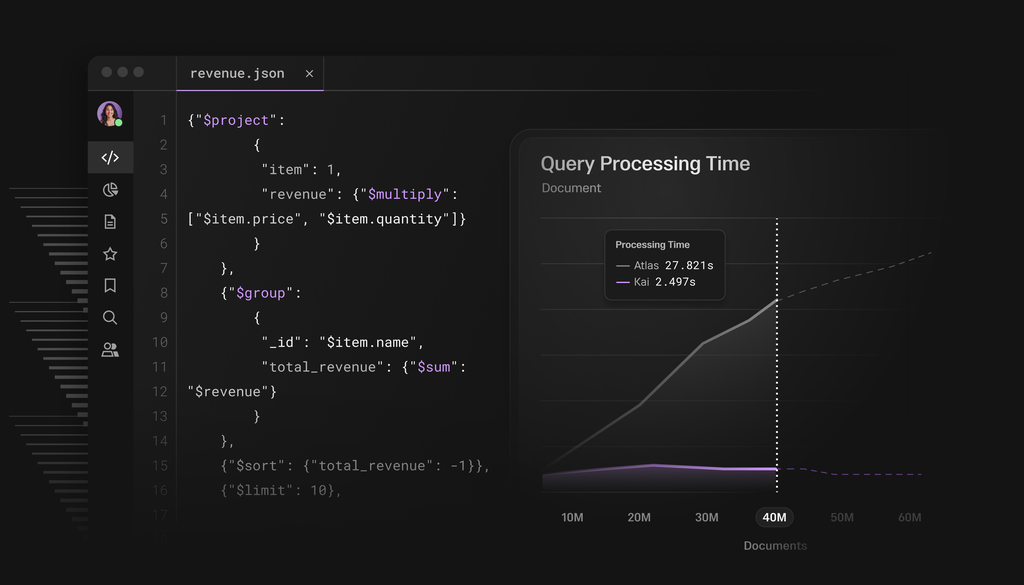
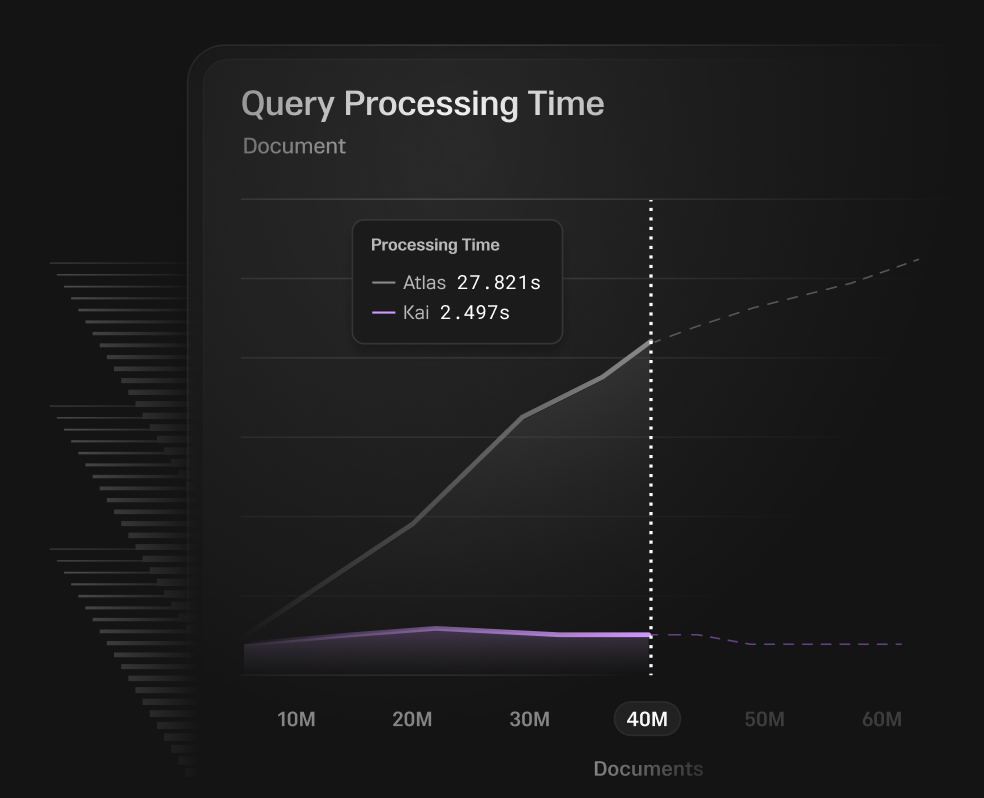
SingleStore is not a MongoDB® Partner. SingleStore Kai™ is an API that offers compatibility and enhanced performance for applications build on Mongo.
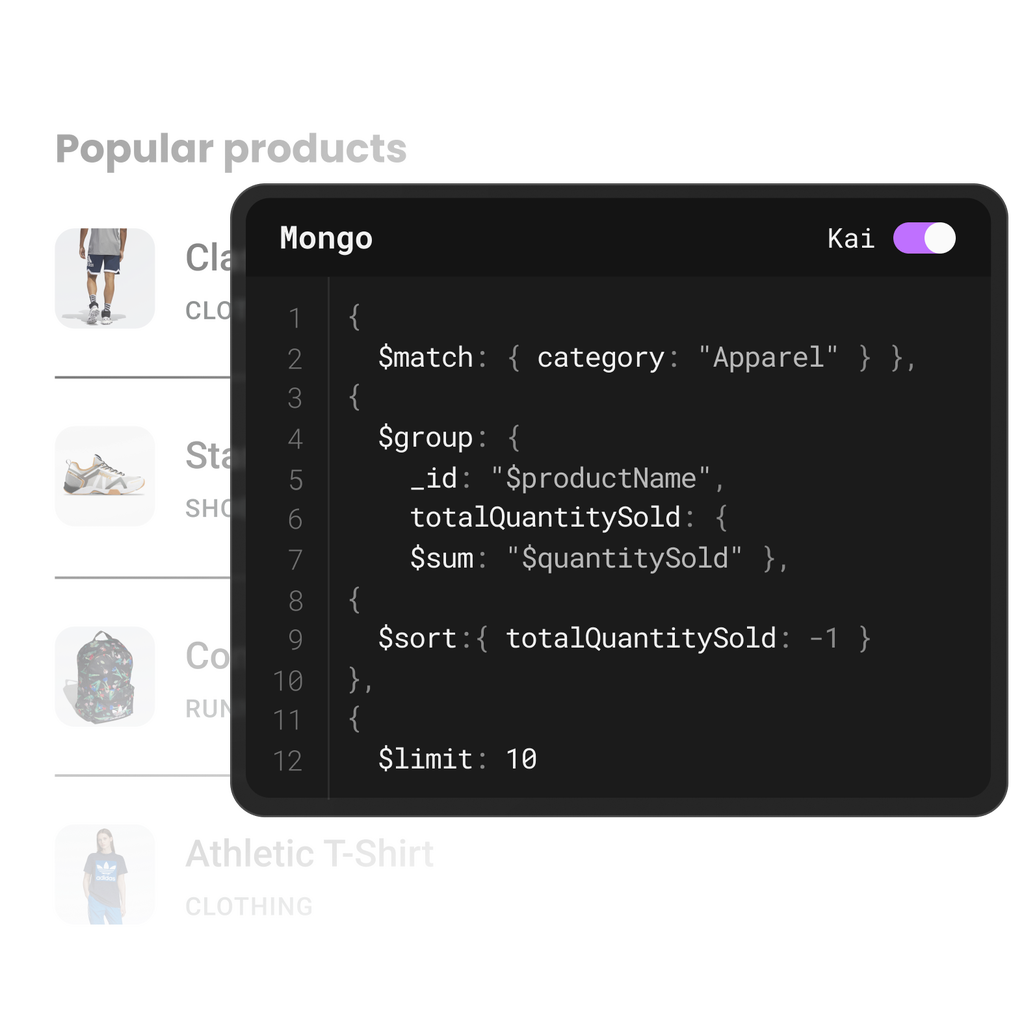
No need to transform your existing data. No need to modify your queries.
Send your existing MongoDB queries through your SingleStore instance, and we’ll work our magic to give you insights on your JSON data faster than you thought possible.
Forget complex system migrations. Get set up in minutes. Reduce query time by orders of magnitude.
Get started in three easy steps.
SingleStore works around your existing tech stack — no complex migration required.
Step 1
Set up a link to your MongoDB® instance
1db.runCommand({2 createLink: "myLink",3 uri: "mongodb+srv://admin:<password>@cluster0.gsdas.example.com?retryWrites=true&w=majority",4});
This uses Change Data Capture (CDC) to ingest historical data and sync the continuous changes.
Step 2
Change the endpoint to SingleStore Kai
1const mongoUri = "<your-kai-endpoint>";2 3mongoose.connect(mongoUri, {4 useNewUrlParser: true,5 useUnifiedTopology: true6})7 .then(() => {8 console.log("connected!");9 })10 .catch((err) => {11 console.error("connection error:", err);12 });
Change the URI in your app logic to use your new SingleStore Kai endpoint.
Step 3
Execute your query in Mongo syntax
1db.sales.aggregate([2 {3 $addFields: {4 totalRevenue: {5 $multiply: ["$price", "$quantity"]6 }7 }8 },9 {10 $group: {11 _id: "$category",12 totalRevenue: {13 $sum: "$totalRevenue"14 }15 }16 },17 {18 $sort: {19 totalRevenue: -120 }21 }22]);
You're all set! Enjoy much faster analytics queries on MongoDB!
View some of our Jupyter Notebooks showing how to use SingleStore Kai.
By choosing SingleStore, we have increased query speeds by more than 10x, and increased concurrency by 466% to 7,000 concurrent users. On the business side, we have increased user engagement by 250% and increased user and revenue retention by 15%.
No-effort migrations
Zero code changes and zero data transformations required for supported commands and operations
Faster aggregation queries
Faster aggregation queries on your JSON data without losing transactional performance
Scale-out
Natively scaled out solution that offers superior concurrency and query speeds for no extra cost
AI + vector search on JSON data
Provide semantics on vectors using dot_product, euclidean_distance, and many other functions with native vector support
Best of both worlds
Developers can utilize both the MongoDB® API and a SQL API to power their applications
Interoperability
Even if you start building your application on Mongo, you can use SingleStore to get the most meaning from your data with your preferred tool or query language.
Aggregations
Run aggregations on data and improve performance for things like $count, $lookup and $group

Book a demo
Book a one-on-one session with a product expert to explore SingleStore




























.svg?width=100&disable=upscale&auto=webp)





















